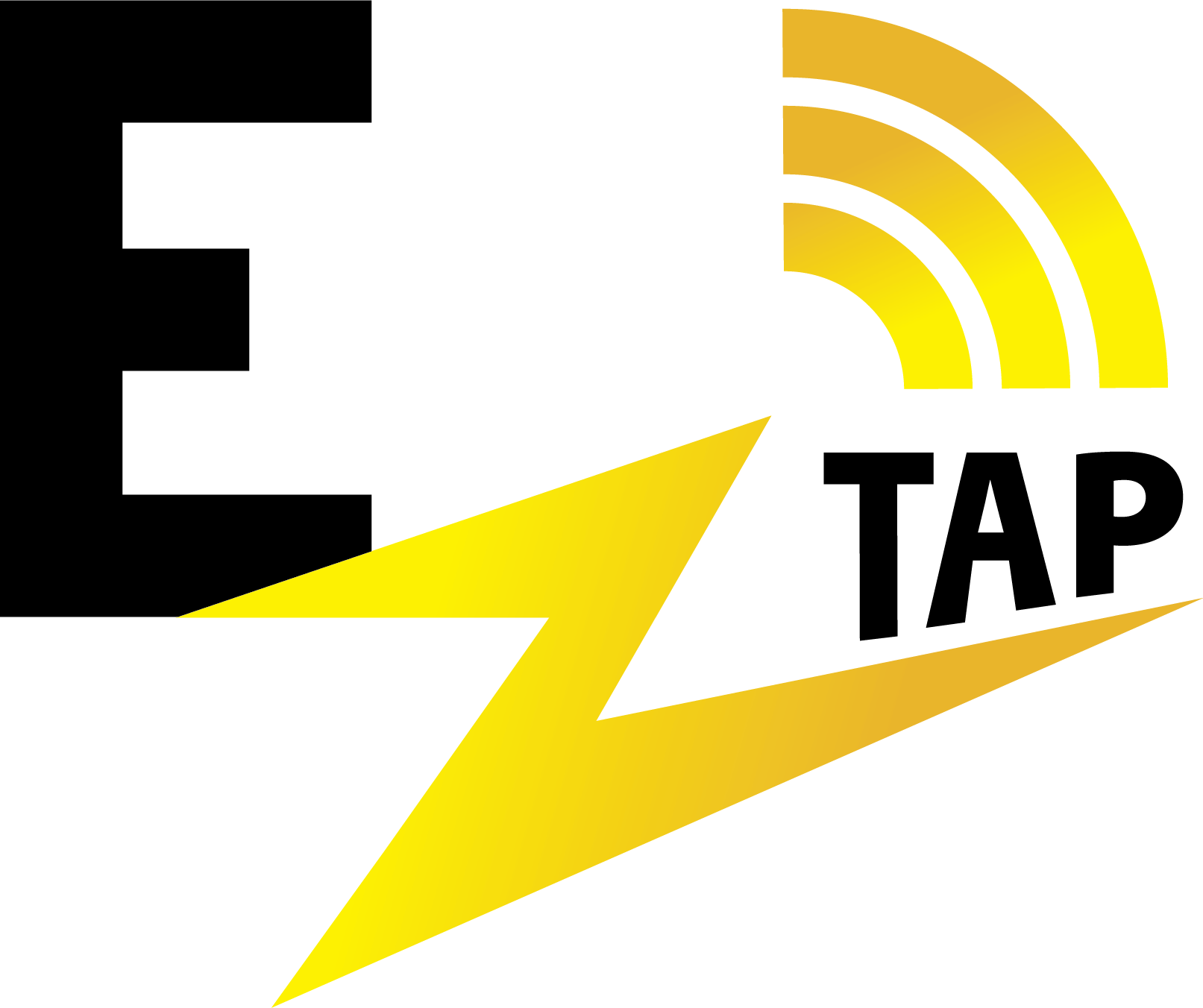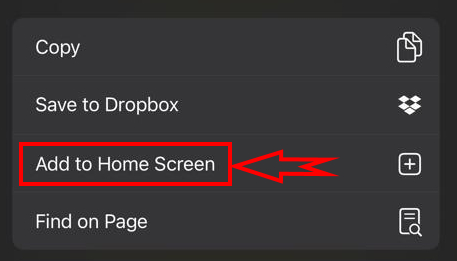How To
[How To]Install EzTAP App IOS
Please follow the steps :
- Visit URL : “https://app.eztap.in/” in safari.
- Click on share icon shown in image below.

- Navigate and find the option “Add To Home Screen”. Tap In shown in image below.

- Just Click The Add Icon and you are done!
For any query feel free to reach to us.